
GoDaddy often ranks among the best web hosting providers and the best website builders worldwide, offering a range of hosting solutions for businesses of all sizes as well as one of the best easy website builders.
GoDaddy web hosting review: Snapshot
In general, GoDaddy is a great hosting option. It’s known for its great performance backed by data centers in the US, Europe, and Asia, but its prices certainly aren’t the lowest available.
However, it’s not suited to everyone, which means that it’s extremely important to do your research before committing to a subscription. In this GoDaddy web hosting review, we analyze everything you need to know about this provider, including its prices, main features, performance, and more.
Score: 4/5
Read on for the full review.
GoDaddy web hosting: Plans and pricing
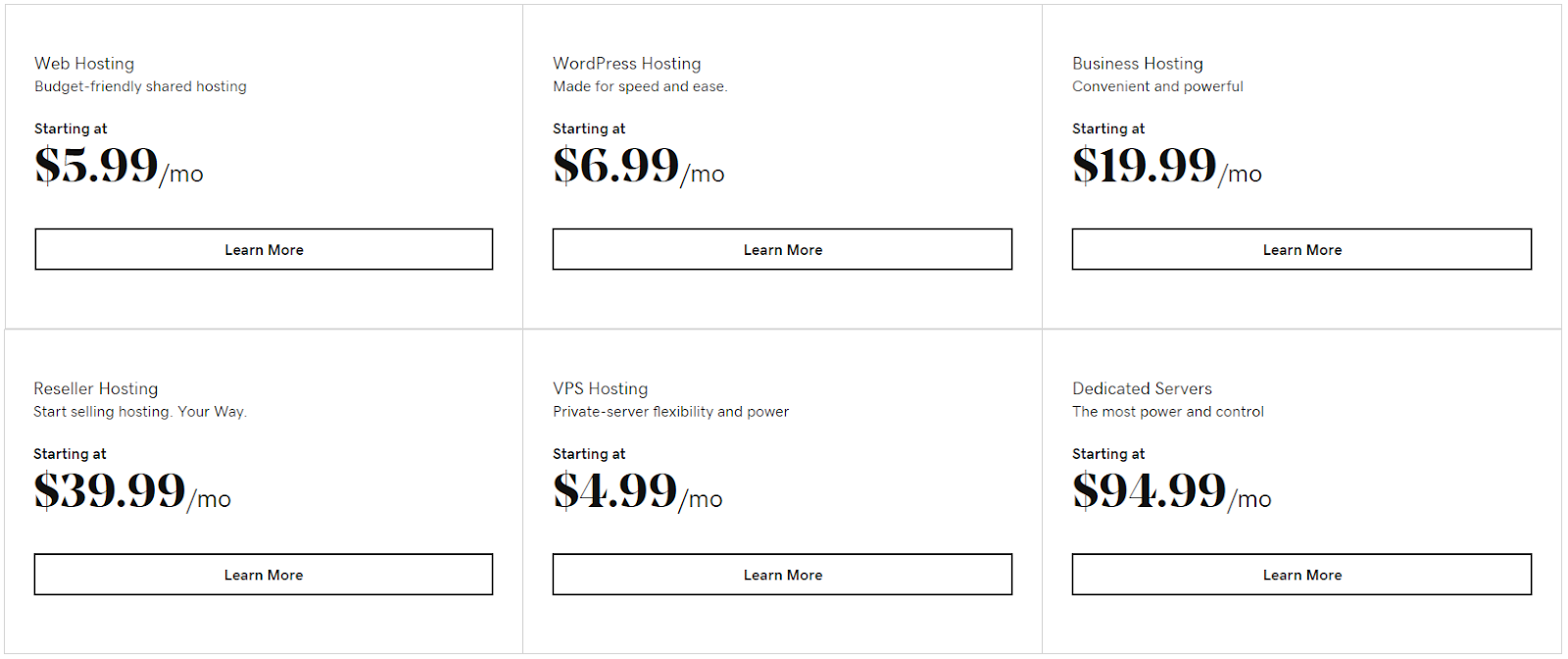
GoDaddy offers a selection of hosting options, including shared, WordPress, business, reseller, VPS, and dedicated server hosting. Prices start from $4.99 for the cheapest VPS plan, but the pricing structure is quite deceiving overall.
For starters, the cheapest Economy shared hosting plan is advertised as $5.99 a month. It comes with generous server resources, including 100GB of storage, 10 databases, and unmetered bandwidth. However, you will have to pay for a three-year subscription upfront if you want to access the advertised price.
Alternatively, you can pay monthly for $10.99 a month, annually for $6.99 a month, or biannually for $6.49 a month. Additionally, the 12-, 24-, and 36-month plans all renew at $8.99 a month. A similar pricing structure is present across the board.
There are three other shared hosting plans available, with prices increasing to an initial $19.99 a month for the most expensive Maximum subscription, which comes with an impressive range of advanced features.
There are four managed WordPress plans costing from just $6.99 to $15.99 a month for an initial subscription. These include a selection of WordPress-specific features, but they only let you connect one website.
Those with more advanced needs will benefit from GoDaddy’s highly configurable VPS hosting. Prices range from $4.99 to $99.99 a month for base plans, but you can customize them as required.
Additionally, GoDaddy offers a selection of Windows and Linux dedicated servers. Prices start from as little as $94.99 a month, making this an affordable option for those with more advanced needs. And finally, there is also business hosting (a managed VPS solution) available from $19.99 a month, along with reseller plans from $39.99 a month.
As long as you’re aware of GoDaddy’s higher renewal prices and the long subscriptions required, there’s not too much else to worry about here.
GoDaddy web hosting: Features
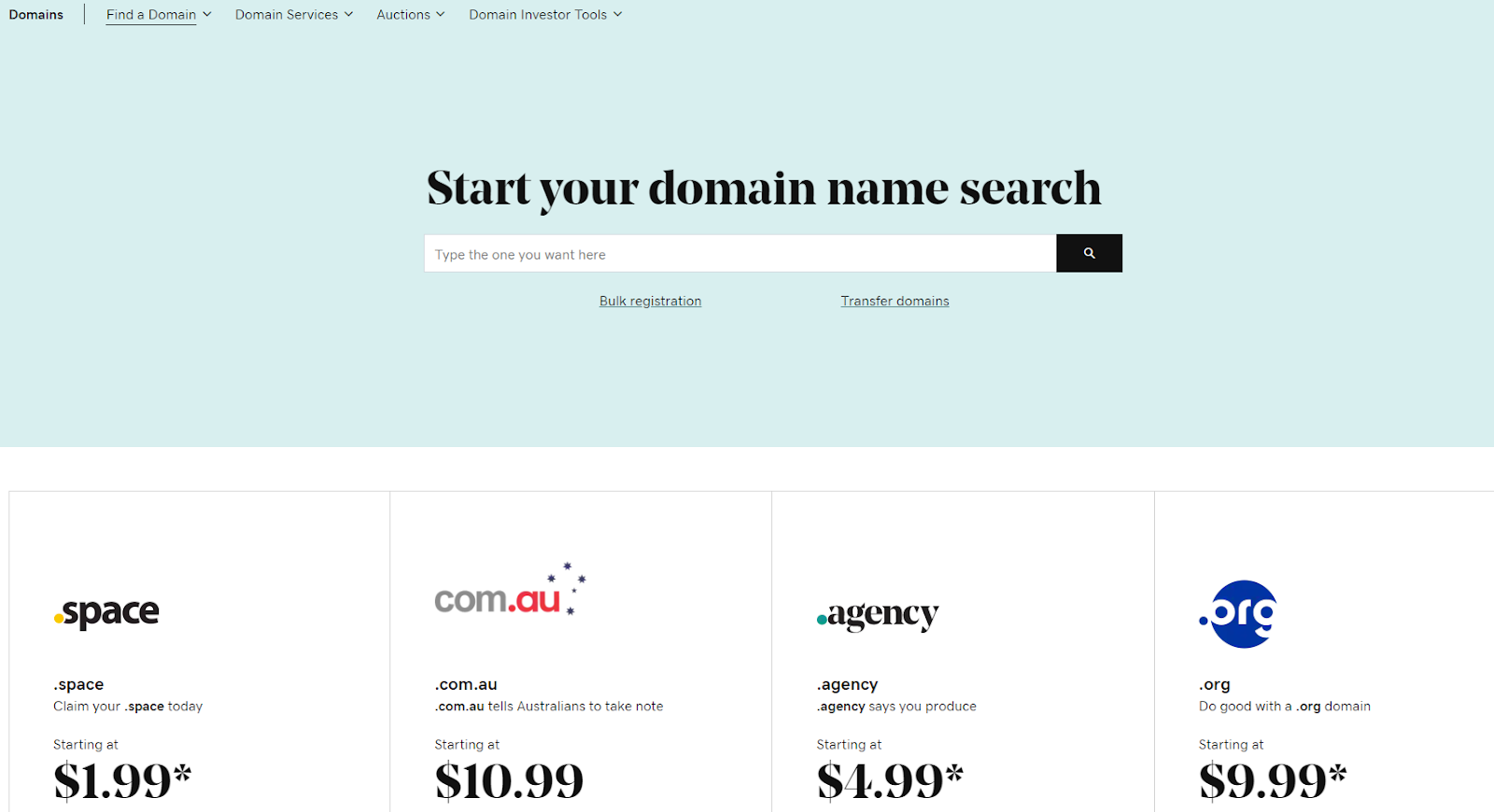
The exact features you will get with GoDaddy will obviously depend on the type of hosting you use. For example, the features included with a shared hosting package are extremely different from what you will get with a dedicated server. Below, we’ve outlined a few noteworthy inclusions you should be aware of.
Along with its web hosting services, GoDaddy is one of the world’s most popular domain registrars. It provides full domain registration services at very competitive prices, allowing you to manage every aspect of your website from one central dashboard, and choose a domain name from the various options available.
All shared and WordPress plans, as well as selected others, come with the extremely useful Installatron tool. This enables one-click installation of more than 150 third-party apps and programs to streamline the website creation and management process.
GoDaddy’s on-demand resources comprise another noteworthy feature. Basically, you can add extra CPU/RAM, storage, and more to your hosting plan as required. Simply navigate to your dashboard and follow the prompts.
GoDaddy offers a comprehensive 99.9 percent uptime guarantee. However, it is very ambiguous about the reimbursement you will be awarded if your uptime drops below the threshold. In saying that, GoDaddy is known for its excellent long-term uptime, so this shouldn’t be an issue.
There is also a 14-day money-back guarantee so you can try before you buy. Note, however, that this is only applicable to 12-month or longer subscriptions. Shorter subscriptions come with a 48-hour guarantee.
GoDaddy web hosting: Interface and in use
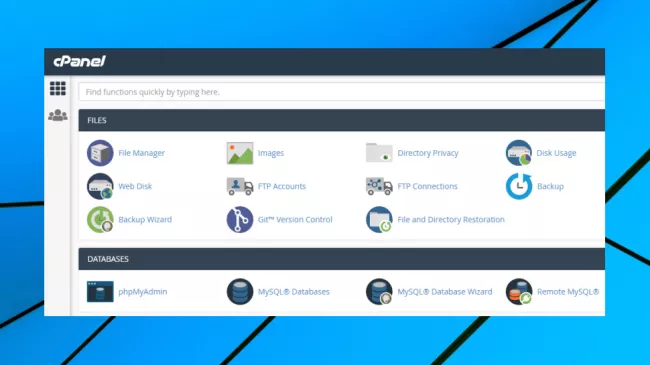
Getting started with GoDaddy is a very easy process, even if you’ve never used web hosting before. Simply select the plan that you want, and follow the prompts to sign up for a new account.
Once you’ve done this, log in to your new account. You will be taken to your GoDaddy dashboard, which will list your purchased products. Click on your web hosting, and then click the cPanel Admin button in the top right to access your management area.
If you have any experience with web hosting, you will like GoDaddy’s standard cPanel management interface. It’s quite easy to navigate, and it comes with all the advanced tools you will ever need to create and look after your website.
GoDaddy web hosting: Support
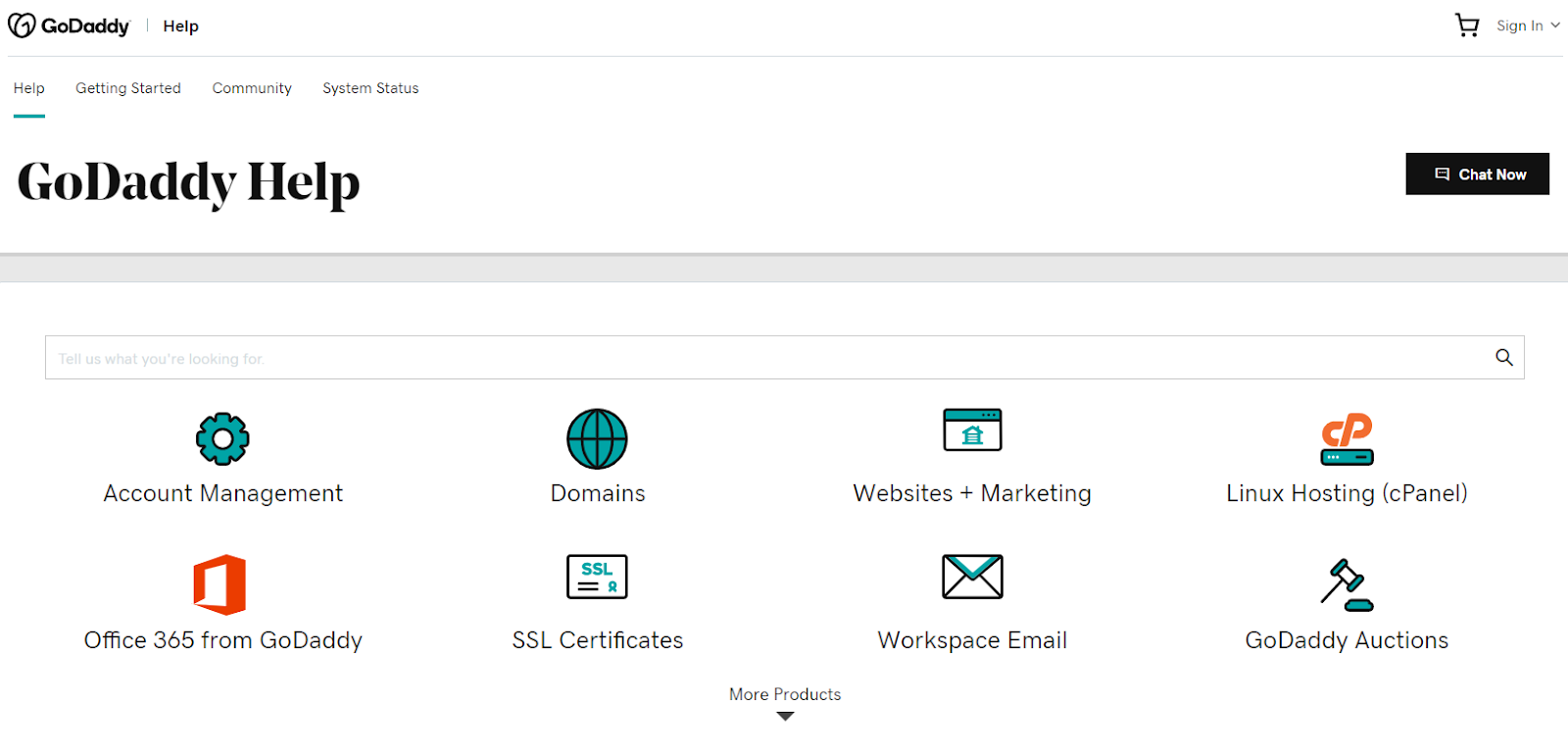
All GoDaddy users have access to a great selection of support streams, including various live help channels and self-help resources.
There is a great help library containing hundreds of articles, tutorials, and how-to guides. These cover everything from starting your first website to advanced configuration options. If you have a more complicated issue, you can take advantage of the active community forum.
Alternatively, reach out to the support team via one of GoDaddy’s live help channels. For starters, 24/7 live chat is available through the company’s website. Additionally, near-global phone support is available in various languages and locations. Unfortunately, though, there isn’t any email or ticket support option.
GoDaddy web hosting: Security
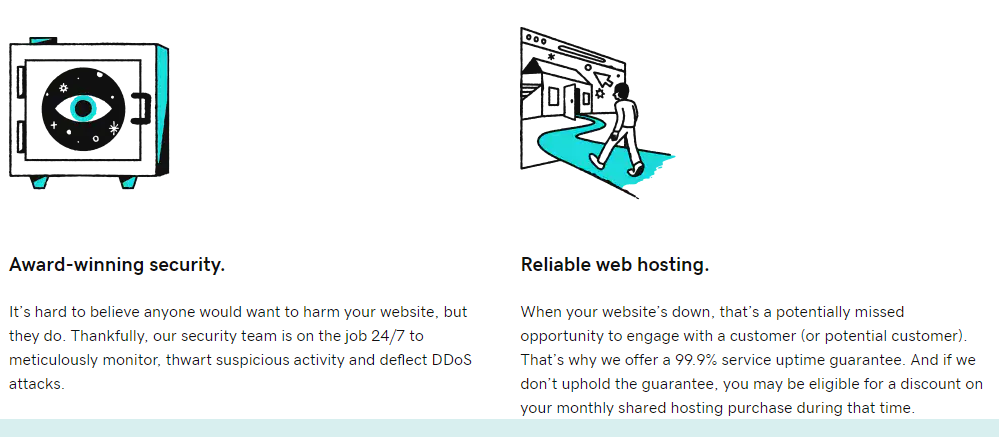
One of the best things about GoDaddy web hosting is its focus on security. All hosting packages are protected by a wide range of security integrations and ongoing system monitoring to reduce the risk of digital attacks and malware infections.
Many of the hosting plans come with an included SSL certificate, and if you go for a cheaper plan that doesn’t, you can use a free Let’s Encrypt certificate to secure your site.
All servers are constantly monitored to reduce the risk of hacking and malware infection. Powerful DDoS protection is in place, and all subscriptions come with GoDaddy’s native fraud, virus, and spam protection, although GoDaddy doesn’t provide any detail on this.
And finally, you can rest assured that GoDaddy’s servers won’t be forced offline due to poor security. There is a 99.9% uptime guarantee, but our performance tests suggest that you shouldn’t come anywhere close to this threshold.
Alternatives to GoDaddy web hosting
GoDaddy is an extremely popular web host due to its impressive reputation and beginner-friendly nature. However, there are plenty of alternatives out there that are certainly worth considering.
For example, Hostinger is a powerful choice if you’re looking for rock-bottom prices backed by impressive performance and reliability. Its shared hosting prices start from $0.99 a month, renewing at $2.15, compared to GoDaddy’s $5.99 renewing at $8.99. Read our comprehensive Hostinger review for more details.
Meanwhile, HostGator is another great alternative that targets web hosting newbies. It’s also very competitively priced, although its performance is something of a concern. For more information, read our HostGator review.
GoDaddy web hosting: The verdict
Ultimately, GoDaddy is a solid web hosting provider that doesn’t offer anything exceptional. Its prices are okay, it comes with a range of extra features, and its security is certainly good enough.
However, there’s little to make us recommend GoDaddy over other similar providers. Sure, it has a great beginner-friendly dashboard and allows you to manage every aspect of your site, but again, there’s nothing to really make it stand out.
By all means, take advantage of the money-back guarantee to test GoDaddy’s hosting services. You might love them, but then again, you might not.
Further reading on web hosting and website builders
You can find out more about GoDaddy’s website builder service in our GoDaddy website builder review, our comparison features pitting GoDaddy vs Wix and HostGator vs IONOS vs GoDaddy, and our step-by-step guide on how to build a website with GoDaddy.
