
You want to create a website, do you? You’re in the right place. Armed with this step-by-step guide, you’ll have a clear roadmap to follow for creating your own site.
You don’t have to be a programmer, a geek, or a techie to do this. You also don’t have to be an illustrator or a designer. All you’ll need to do is take some time, make some decisions, spend a few bucks, and write your site’s content, and soon, you’ll have a shiny new website you’ll be proud to promote.
You want to create a website? Here’s where to start
Before you pull out your credit card and sign up for a website builder or web hosting plan, you’ll need to make a few important decisions. Some of these decisions will chart your course for the long haul. Others are simple choices, just to get you started. We’ll walk you through all of them, and provide you some guidance on how to decide. Here are the first four:
- Is lock-in an acceptable risk or do you want to plan for site portability?
- Do you buy your domain through a domain registrar or get it with your hosting plan?
- Do you hire a consultant or build your site yourself?
- Do you use a website builder or use WordPress?
Let’s look at each in turn.
What are lock-in, switching cost, and portability?
In this section, I’m going to talk about switching cost. It’s the most important concept to understand before you make any site setup decisions. Unfortunately, you won’t see this issue discussed in most “how to build a website” articles. I think that’s because most folks writing such articles don’t have as many years of experience running production sites as I have.

If you’re building a growing site that you want to nurture for years, you’ll probably want to avoid lock-in at all costs.

Here’s the issue: Building a website is a complex process, involving many technologies and configurations, running on top of a server environment provided by a hosting provider. The switching cost is the time, effort, and dollar cost of switching to a new provider. The inability to easily switch is called lock-in.
If you run an active website for any number of years, it is almost guaranteed that you’ll need to switch hosting providers. These are just a few of the reasons you might need to switch:
- Your provider may become unreliable, may increase prices, or may start to offer reduced quality support.
- Your site might simply outgrow the provider’s capacity.
- The hosting provider’s server software might not keep up with the security requirements of a payment processor.
A few years back, I had to switch because of a very sad circumstance: The owner of one of my hosting providers passed away and the company simply closed down, making rapid switching an unexpected urgency.
You may work with one provider for three, four, five years, or more. But if you’re running a site for the long haul, it’s rare to stick with one hosting provider unless you simply have no way out. So, planning to be able to switch is useful.
Many web builders are proprietary, so if you want to switch to another service, you’ll have to rebuild your site either mostly or entirely from scratch. At the very least, there will be a ton of cutting and pasting between services.
For smaller sites, that’s not much of an issue. Rebuilding five or 10 webpages is no big deal. But if your site is 50, 100, or even thousands of pages, that’s a lot of copying and pasting (or, if you’re very lucky, exporting and importing). Think about this: If you do one blog post every weekday, you’ll have at least 261 pages by the end of a year. Content expands very quickly.
Another approach is to build a website using non-proprietary tools. We’ll be discussing WordPress a lot when we get to this. The benefit of non-proprietary tools is that they make switching far more practical. The disadvantage is that they’re usually more complicated.
As we discuss the decisions you’re going to be making in setting up your site, we’ll be coming back to the issue of lock-in again and again. You’ll need to decide early on if lock-in is an acceptable risk, or if you want to plan for site portability. Generally, if you expect to have only a few pages that don’t change over time, lock-in is probably okay. But if you’re building a growing site that you want to nurture for years, you’ll probably want to avoid lock-in at all costs.
Register a domain name
No matter what technology you use to build your website (we’ll talk more about that later), you’re going to need a domain name. That’s the online brand for your site, and as such, it’s an important part of your online presence.
Do not let any of the web hosting providers try to convince you to use something like yourname.theirname.com. It’s better to have yourbrand.com as your domain name. Domain names cost about $10 a year and you go to a domain registrar to buy one. The only challenge, as with vanity license plates, is finding one that hasn’t already been used.
Here’s a caution: Most registrars also offer some form of domain marketplace, where those who own domain names try to sell them to others who want them. Stay away.
I have an acquaintance who decided he wanted a very specific name and spent thousands to buy it. Yes, the name of your company might have already been taken. Be creative. There are still many great combinations of letters out there. Don’t spend hundreds, thousands, or even tens of thousands of dollars on a domain name. Just be creative and choose one that’s available.
Many hosting providers and website builders include a free domain name as part of their plan. There are pros and cons to going that route. You can often save the ten bucks for the first year, and it’s usually a few minutes easier to set up. But switching costs will be there if you need to move.
Recommendation: I like keeping my domains separate from my hosting providers so I have more control over where they point. If I want or need to switch hosts, I’m not also trying to extract my domain at the same time. If you go with a domain registrar separately from your hosting plan, you can also nail down your online identity early in the process. Otherwise, you might have to wait until you’ve decided on a hosting technology and provider.

You are unlikely to have access to the same developer for the entire life of your site. Consultants move on, get new jobs, move away, die, or get fired. I

Personally, I’ve used GoDaddy and Namecheap, both of whom offered good prices and reasonable support.
Build it yourself or hire a consultant? How to decide
If you run a large corporation that can hire a web team, sure, go out and hire a consultant. And while there are many web developers out there (freelance and with agencies) that do a wonderful job, they can increase complexity considerably. For now, I’m going to tell you a few reasons why I don’t recommend you hire someone. After, I’ll show you some tips for succeeding if you do.
Let’s start with the reasons you might want to avoid hiring someone. At the top of the list is cost. Building a custom website is a lot of work. While it’s possible to crank out cookie-cutter sites where only the logo and colors change, anything built with more of a personal touch will take days to weeks to months.
I volunteer with a nonprofit. I agreed to build their site. It had just a few highly custom features (a tweaked membership list and member-only access). Even with just a few custom features, it took me a couple of weeks to put it together. Even the cost of hiring the least expensive developer, billing for 80 to 100 hours, is going to add up.
Beyond cost, however, is the loss of control. I also maintain a free donations app, again as part of my pro bono work. At least once a week, someone contacts me telling me that they lost their developer (or they have no idea who the original developer was) and they need to know how to modify their site.
Recommendation: Build it yourself.
You are unlikely to have access to the same developer for the entire life of your site. Consultants move on, get new jobs, move away, die, or get fired. If you are solely reliant on someone else to keep your site alive, you’re at serious risk. It’s incredibly valuable, especially for your first few sites, to build them yourself. Learn about hosting. Learn about your content management system. Learn about backups.
If you build up these basic skills, you’ll be able to jump in if your developer is unavailable. At the very least, you’ll have a better chance of understanding whether the consultant’s asking price is reasonable or over-inflated.
If you do want to hire a consultant, my biggest piece of advice is to keep each job simple, with clear objectives and a measurable set of guidelines. Rather than hiring someone to develop your entire site, you might hire someone to configure your e-commerce plugin — and teach you how to maintain it. Rather than having someone design the entire site, you might hire someone to help you choose your site’s colors and tweak your CSS to display them.
Recommendation: Keep the jobs simple, tangible, and objectively measurable. It’s much easier to convince a vendor to make a fix because payments aren’t processing than it is to try to convince a consultant to redesign because you didn’t get the light and airy feeling you were hoping for.
Website builder or hosted WordPress?
You’re now at one of the most important structural decisions about your site: Whether to use a website builder service like Wix or Squarespace, or to set up a hosted site, probably based on WordPress.
Without a doubt, if you want the fastest and easiest path to a website, one of the website builders will get you there. The gotcha is that website builders are all about lock-in. If you want to move your site to another provider or another site management technology, you pretty much have to rebuild the entire site from scratch.
Here’s a chart that helps compare the two approaches:
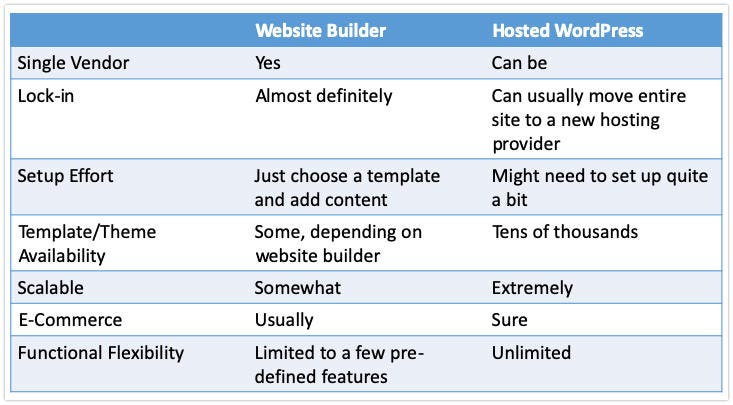
The website builder option
As I mentioned, the website builder option is your fastest route to a site. Choosing the builder is about all you’ll need to do. Once you do, you create an account, pick a theme, fill your site with words and pictures, and you’re done. The builder will do the hosting, manage the servers, and even provide you with a domain name. But — and it bears repeating — once you’ve chosen a website builder, it’s hard to switch.
For some of you reading this, switching options and flexibility might not matter. Getting up and running fast might matter more. For you, then, let’s dive a little deeper into making the builder choice.
First, I’m going to point you to our article that compares website builders. This is a great place to start to look at each of the builder products, compare features, and prices.
Also: The best website builder for 2021: Your step by step guide
Here are five factors to consider when choosing a website builder:
- Trial period. It’s important to have enough time to check out the service and decide if it can do what you want.
- Template choice. This is big. You need to choose a look for your site. If the builder doesn’t have the look you want, don’t sign up. Conversely, if you love a certain look, this might be the builder for you.
- E-commerce. Do you want to sell physical or digital goods? The builder needs to have an e-commerce option that fits your needs.
- Other services. Do you want forums, social links, blogging, or video content types? Make sure the builder you choose offers these.
- Price and capacity. Choose a service that can handle the size site you intend to build and is within your budget.
Some builders will offer additional benefits, like libraries of graphics, free email, mail list management, and more. Carefully consider what you need and evaluate accordingly. Take full advantage of any trial period and test, test, test. Better to learn about limitations now, than later when you’re completely locked in and switching costs are much greater.
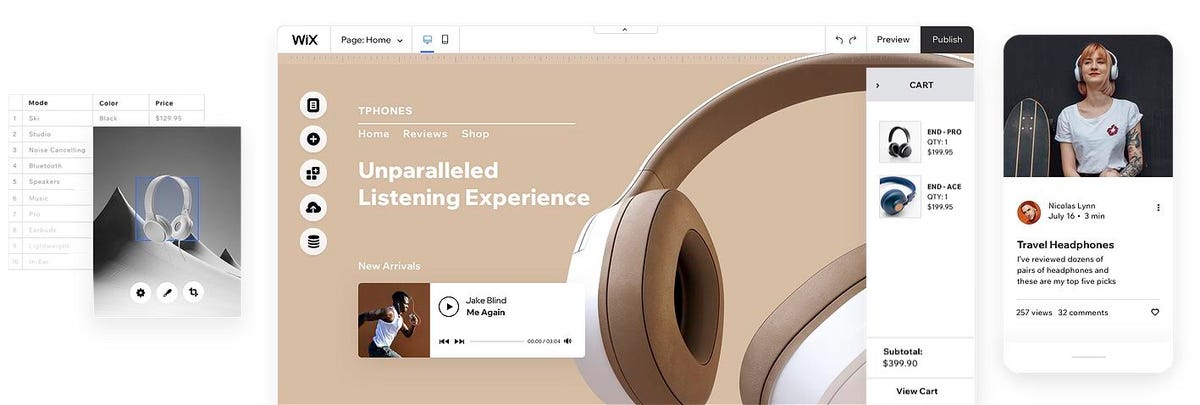
Wix website builder
Choosing and configuring your template
While most website builders offer pretty much the same set of features, the place they’re going to differ the most is in their template designs. Template design is as much art and science, and as such, you may find the aesthetic offered by one provider is considerably different from another.

Make sure to test your template on more than just your computer. Test it on tablets and phones to make sure it displays properly as well.
Templates usually come in a variety of categories:
- Blog
- Brochure
- Information site
- Portfolio
- Landing page
- Membership site
- Resume
- Shop
Often you can include multiple page styles in one site. So, if you want a site that provides information about your company, but also has a blog, a portfolio of client projects that you want to showcase, and a shop for purchasing some downloads, be sure that your provider can handle all these options — and that they look like something that fits your company’s style.
Once you choose your template, you’ll want to fill it with your unique content. You can write your text right in the website builder’s editor, or write it in a text editor and paste it in. I like to write my articles, mostly, in Evernote and then paste them into my posts. That way, if I accidentally hit the back button in my browser, I’m sure I won’t lose all my hard-crafted writing. If I am writing directly in the posting tool (like I am right now), I make sure to hit Save. A lot.
Make sure to test your template on more than just your computer. Test it on tablets and phones to make sure it displays properly as well. Most of the templates provided by the bigger website builder services do this automatically.
E-commerce: Setting up online selling

Where online selling gets interesting is how the money is processed and how you manage to deliver goods.

Configuring a site for online selling is often quite straightforward….
